Dissolve Procedural Node - Blender 2.8x
Having cool animation effects at your disposal is always a powerful tool to have. Want to have your objects appear in your scene with a cool "DISSOLVE" transition effect? No worries, I got you covered. Click the link below to get the Nodegroup for free!
Steps to follow:
1. Download the 'dissolve.blend' file from the link.
2. Inside your project go to File>Append>'dissolve.blend'>NodeTree>'DISSOLVE'.
3. In 'Shader Editor'>Add>Group>'DISSOLVE'.Effect preview:
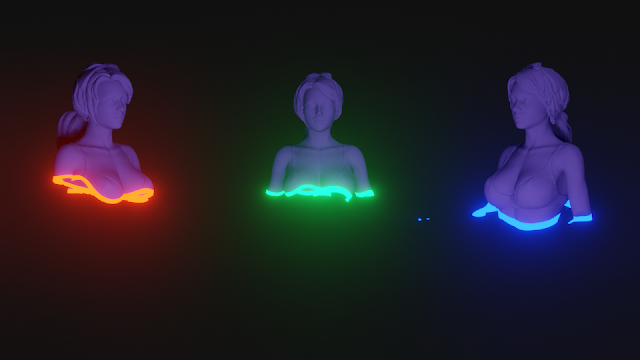 |
| 3D model by lovefilm39 |
NodeGroup Preview:
Endnote: Feel free to comment below and also I would love to hear feedback from you. Dissolve yourself in Blender!



Comments
Post a Comment